The PC screen also called Monitor, is the fundamental window through which we can access current information technology. It is the primordial view in which we work, study, and have fun continuously, so it is the second most important piece, after the CPU.
 Below we will describe 5 possible Types of Monitors, from the simplest to the most extreme that you can be part of your team. 8 types of monitors with different features and independent uses, hopefully, it will be helpful to make your next purchase.
Below we will describe 5 possible Types of Monitors, from the simplest to the most extreme that you can be part of your team. 8 types of monitors with different features and independent uses, hopefully, it will be helpful to make your next purchase.
What is Monitor
Table of Contents
The monitor is an electronic output device of the computer in which the images and texts generated by means of a graphic or video adapter are displayed.
The term monitor usually refers to the video screen, and its main and only function is to allow the user to interact with the PC.
Different Types of Monitors
- CRT (cathode ray tube) monitors
- LCD (liquid crystal display) monitors
- TFT Monitor
- LED (light-emitting diodes) Monitors
- DLP Monitor
- Touchscreens Monitor
- Plasma Screen Monitor
- OLED Monitors
CRT (cathode ray tube) monitors
 It is the pioneering technology used in the first monitors, which you will easily recognize since they were the ones that transmitted the image in black and white.
It is the pioneering technology used in the first monitors, which you will easily recognize since they were the ones that transmitted the image in black and white.
Its acronyms mean Cathode Ray Tubes, which use electrons to transmit the image they manage to capture by means of an antenna, as you will see these are the first designs that were used by the industry, among its features highlight the heavy components as well as the robust proportions.
Also Read: Best 1440p Monitor
However, the era of black and white lasted little, as the companies decided to incorporate the colors for a better appreciation of the image, all this, through the implementation of tubes fused in phosphorus and a cannon, through which, I passed the image and projected it in colors a little more chromatic than the simple black and white.
LCD (liquid crystal display) Monitors
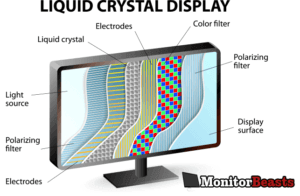 Whose most popular name is LCD for its acronym that means Liquid Crystal Display. Its structure is thin and works through a series of monochrome pixels that take shape through a light.
Whose most popular name is LCD for its acronym that means Liquid Crystal Display. Its structure is thin and works through a series of monochrome pixels that take shape through a light.
The minimum resolution of this type of monitor has a definition that goes from 1280 x 720 pixels to 3840 x 2160 pixels. The response time of the image is the same as that which takes a pixel to change color and is one of the most available options in the market.
Also Read: Best Monitor For Eye strain
Although LCD monitors were initially created for the television industry, their technology is present in a large number of household appliances, where it is very useful, to mention an example, calculators use LCD screens.
Features
- These are lightweight so they can be hung on the wall
- They can be hung on the wall generating clear and colorful images
- Their sizes are moderate these monitors tend to occupy very little space, are accommodating and combinable with any space in the home or office where they will be installed
And the best feature of these monitors is that given their components, they do not require a higher energy consumption, so their use will help you reduce certain amounts of the electric service bill.
Classification of LCD Panel
Also Read: IPS vs TN for Gaming, which one to choose
- TN (Twisted Nematic): is a type found in the cheapest LCD monitors. In that type, liquid crystal molecules work at 90º angles. Monitors that use TN can have a poor image display in very fast animations.
- STN (Super Twisted Nematic): is an evolution of the TN standard, able to work with images that change state quickly. Besides that, its molecules have improved movements, making the user get to see the image of the monitor satisfactorily at angles many times higher than 160º.
- GH (Guest Host): GH is a kind of pigment contained in the liquid crystal that absorbs light. This process occurs according to the level of the applied electric field. With this, it is possible to work with several colors.
TFT Monitor
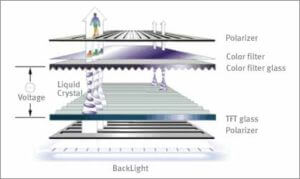 It is a variant of LCD televisions, based on the size of the screen, this technology allows the implementation of other components, that the larger the screen, the image can be transmitted clearly and not in a pixelated way, which is the result that is obtained when the screen does not have the adequate resolution to project to that one.
It is a variant of LCD televisions, based on the size of the screen, this technology allows the implementation of other components, that the larger the screen, the image can be transmitted clearly and not in a pixelated way, which is the result that is obtained when the screen does not have the adequate resolution to project to that one.
This technology is based on the application of transistors for each of the pixels of the screen, which allows a greater magnification and illumination of the image; It is an invention that combines liquid crystal with high resolution.
Also Read: Response Time vs Refresh Rate
LED (light-emitting diodes) Monitors
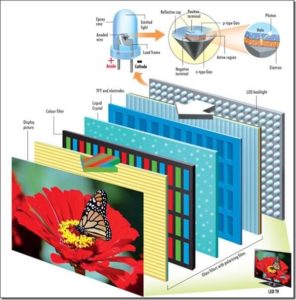 This type of screen is composed of light-emitting diodes or LEDs. Its name comes from the English Light Emitting Diode, which is understood as a light-emitting diode.
This type of screen is composed of light-emitting diodes or LEDs. Its name comes from the English Light Emitting Diode, which is understood as a light-emitting diode.
These panels or monochromatic or polychromatic LED modules that allow viewing data and images for the user of a PC are made in turn with RGB LEDs that are forming the pixels of the screen. The minimum resolution of these monitors is 1024×768.
Features
- Capable of projecting the image with great dynamism and resolution
- Display a very colorful and vivid sample of the image, in such a way that realism is appreciated in what the screen projects
- The transmission of a high-resolution image can be perceived at long distances.
Comparison between LCD and LED (LCD x LED)
| Resolution 1920 × 1080 | LCD Monitor | Led Monitor |
| Contrast Ratio | 12,000,000: 1 | 100,000,000: 1 |
| Brightness | 250 cd / m² | 250 cd / m² |
| Weight | 2.4 kg | 2.4 kg |
| Energy Star Certified | No | Yes |
LCD monitors are 40% more efficient than older CRT monitors, while LED monitors offer 20% energy efficiency compared to LCD monitors, which qualifies them with Energy Star certified.
The following video shows the actual difference from an LCD monitor to an LED. The left one is an LED monitor (22MP55HQ-P), while the one on the right is an LCD monitor (L222WS). The first example is watching a movie, the second in a game.
Also Read: Best Monitor Under 200
The LCD and LED monitors have specs on some equal points, and on other divergent ones. These points can be measured. If you are just an ordinary computer user with no advanced imaging needs, you probably do not realize the difference between the two. However, as we have seen in the comparative table and in the video, they do have their differences.
Also Read: How to Play 4k videos on PC
One thing is for sure: if you have a CRT monitor tube (we know, it’s quite difficult but still exists) clumsy on your desk these days, upgrade to an LCD or LED monitor, as they both offer thinner, lighter profiles and energy efficient because what you spend to acquire one of these two types of monitors, you end up saving on the energy bill.
DLP Monitor
It is a monitor that has possibly the highest definition at present. It works based on the principles of digital micro-mirror devices or DMD. In this type of screens, the light is digitally modulated by millions of micro-mirrors.
These tiny structures coordinate to send this light into the space of a pixel. In this way, they can produce 1024 gray scales. It is an ideal screen for those who prefer to play video games or concentrate on the image or video editing.
Are You also interested in then pick the Best Gaming Monitor for PS4 and Enjoy top gaming graphics?
Touchscreens Monitor
 This type of monitor works in the same way as digital smartphones and tablets, so popular. Simply touch the screen to activate a menu or execute a specific function.
This type of monitor works in the same way as digital smartphones and tablets, so popular. Simply touch the screen to activate a menu or execute a specific function.
Its structure is sensitive enough to enable dragging options on its surface, which facilitates the use of graphics and design programs. Partial devices are also available that are coupled to LCD monitors or LEDs, to turn them into tactile.
Also Read: Best Monitor for Programming
Currently, there are touchscreens that can be installed on a normal screen, of any type (LCD, monitors and televisions CRT, plasma, etc.). Touchscreens became popular for use in industry devices, public computers (such as museum exhibits, information screens, bank ATMs, etc.) where keyboards and mice do not allow for a successful, intuitive, fast interaction, or exact of the user.
There are ATMs (touch screen ATMs), through which the user can enter information about their bank account, choose the type of transaction they wish to make, etc. It is also possible to find touch screens in museums (designed to present information interactively).
Are you Xbox Lover then Play Xbox games on the Best Xbox One Monitor
Plasma Screen Monitor
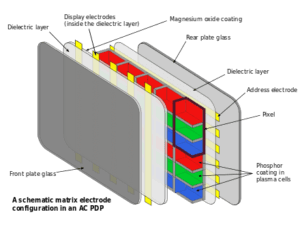 They owe their name to the use of cameras or fluorescent sheets inside, which makes it possible to enjoy a large image and excellent color. Obviously, we are facing teams of large proportions, which occupy a large space, being appropriate to adapt to the walls to keep them well supported.
They owe their name to the use of cameras or fluorescent sheets inside, which makes it possible to enjoy a large image and excellent color. Obviously, we are facing teams of large proportions, which occupy a large space, being appropriate to adapt to the walls to keep them well supported.
Also Read: What is HDR Gaming
Its main characteristic lies in the balance it achieves between the brightness and contrast of the image, the greater or better the balance, the sharper the image and the resolution of it.
OLED Monitors
This type of screens, still not very common in the market, is the most extreme monitor model in this matter. It works by means of an organic light-emitting diode. From there comes its acronym that forms the term OLED ( organic light-emitting diode).
Also, learn Dual Monitor Setup
Within its thin structure, an electro-luminescent layer, created from organic components, works with a light that is generated inside. This is how images from the computer are formed. The funny thing is that when turned off these screens become transparent, and can even be curved.
It can offer images in 360 or 3D vision.
Final Words About Monitors
This is how in regards to the Types of Monitors, you can count on really simple options and other extraordinary ones. It is a wide universe available to all users, according to their personal preferences.
What type of screen do you prefer?
Have you had the opportunity to have any of these?
Post your Comment/ Feedback below 🙂


Great work! This is the type of information that is supposed to be shared around the internet
thanks it is good blog.
Hello! I simply wish to give you a huge thumbs up for the excellent info you’ve got here on this post. I will be coming back to your blog for more soon.