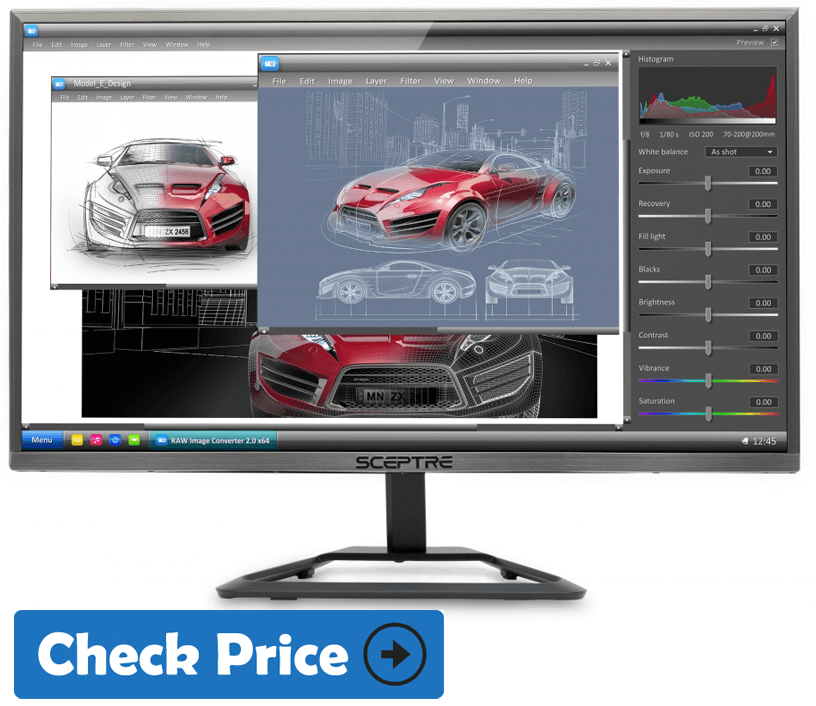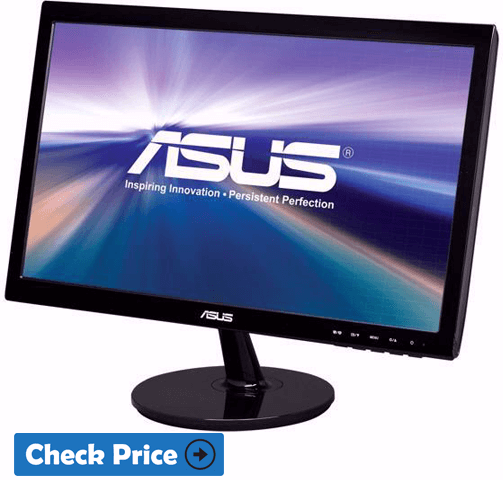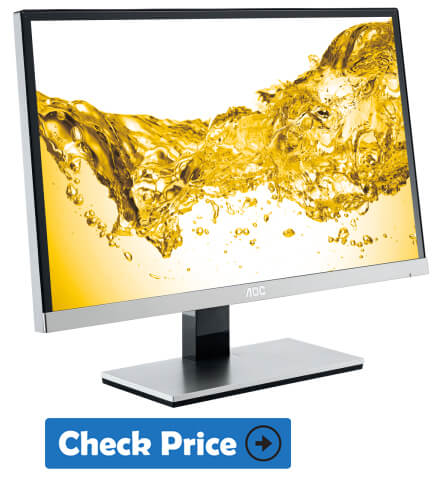You are in a tweak and want to get a quick monitor and don’t burden your pocket.
So I bring you a cheap gaming monitor under $100? I have tested and compile a list of 10 best and affordable gaming monitors with IPS TN & VA panels, you can get under 100 dollars in 2024.

These monitors are accurately made for the gaming console like PS4 or Xbox and Gaming PCs. It will provide you with high-quality graphics, great refresh rate, low response time, multiple connectivity ports and will sync with your graphics card to get the best possible results.
These are also best for displaying 1080p HD Movies and other entertainment stuff. Now you can enjoy the Black Ops 4, Call of Duty & fast action games on FHD resolution with high brightness that will display you the black & white area more prominent.
Cheap Gaming Monitor under $100 | Expectation
Table of Contents
Everyone wants to clamber to get their hands on the latest Ultra HD monitor, now a day the standard monitor with High definition getting more reasonably priced.
In this well-researched guide, I will talk about the low-priced monitor that will work fine for gaming, and not included high-end monitors like 4k & HDR, if you want economical monitor than you have to give up on you 4k resolution & UHD screen.
One good thing is that these monitors have a small diagonal, and that is that they enjoy greater clarity for Full HD resolutions. So, they are a good solution if you are going to be very close to the screen.
The screening at the time of selecting these monitors has been in the limit of 100 $. In this price limit, the only LED monitors that can be found are 17, 18, 21 or 24 inches. The truth is that for a little more money you can find 24-inch monitors that are already beginning to be better, but I understand that sometimes the budget is what it is and cannot stretch a penny more.
PC Gaming vs Console Gaming | Which one is Best
Cheap Monitor can be Great Gift:
If you wanna give a gift to your nephew or niece or loved one on their birthday or on a graduation ceremony, I bet they will like it the most. These cheap monitors have many features like anti-glare screen, frame-less border, thin design, 1920 x 1080 px resolution, and handy VGA & HDMI ports.
The market is inundated with tons of low-cost monitors, but we have included the best cheap screen with great features.
If you are in a hurry, then look at the comparison table and pick the one that best suits you.
Cheap Gaming Monitor under 100 in 2024 | Comparison Table
Top Quality | Inexpensive | 5-Star Rating
Without further delay, we will see what cheap gaming monitors can be found in the market in 2024, with a price under $100 and with diagonals of 19 to 24 inches.
| Gaming Monitor | Screen Size (Inches) | LCD Type/Panel | Refresh Rate | Response Time | Price $$ |
|---|---|---|---|---|---|
| BenQ GW2270 (Editor's Choice) | 21 | VA | 60Hz | 5ms | |
| Dell E1916HV | 19 | TN | 60Hz | 5ms | |
| Sceptre E248W | 24 | 75Hz | 5ms | ||
| ASUS VS207D-P | 19.5 | LCD | 75Hz | 5ms | |
| Acer SB220Q | 22 | IPS | 75Hz | 4ms | |
| ViewSonic VA2246M | 22 | LED | 75Hz | 5 ms | |
| Acer G226HQL | 21.5 | VA | 60Hz | 5ms | |
| Planar PLL2410W | 24 | LED | 60Hz | 5ms | |
| AOC I2267FW | 22 | IPS | 60Hz | 5ms | |
| HP Pavilion 22cwa | 21.5 | IPS | Hz | 4ms |
Cheap Gaming Monitor under 100 in 2024 | Products Overview
1. BenQ GW2270 Cheap Gaming Monitor under 100 US(Editor’s Choice)
- Display Size: 22-inch
- Resolution: 1920×1080 FHD
- Panel Type: VA
- Response Rate: 5ms
- Refresh Rate (Hz): 60Hz
- Dimensions (WxDxH): 18.23 x 7.3 x 24.1 in
- Weight: 7.5 lbs
- Contrast Ratio: 3000:1
- Aspect Ratio: 16:9
- Brightness 250: cd/m²
Description:
BenQ is usually the company with the best value for money monitors, and among the cheap monitors is also no exception.
The BenQ GW2270 is the most recommended monitor among all those who sell for less than $100, and if your budget is this I strongly recommend that you have it as a first option.
The reason for this recommendation is that this monitor offers the best image quality among all the others.
Also Read: Best Monitor for Gaming Under $300
- The design is also very elegant, highlighting a base with a brushed aluminum finish. Its ergonomic options are reduced to a slight inclination, but at least it is compatible with VESA supports.
- The monitor offers a measurement of 21.5 inches, in a compact format and with a good capacity of visualization as far as the angle is concerned. This allows you to see any image properly and from any area of your desktop without complications.
- The resolution of 1920 x 1080 points equivalent to the current Full HD format, helps to obtain clear and high-quality images for any type of use.
- The BenQ overdrive that leaves the response time at a good value of 5ms, along with a typical 60Hz refresh rate.
- With a matte screen and visual comfort technologies, the GW2270 is fully suited for long work sessions.
- Its Full HD resolution in a size of 21.5 “inches result in an extreme definition in the image.
- The best thing about this screen is in its high-quality AM-VA panel, able to offer an extraordinary contrast and a color rendering of 8 real bits, even superior to many of the monitors that are sold at a higher price.
- It has interesting elements with which to reduce eye fatigue in prolonged work sessions.
- The other fundamental element to improve visual comfort is the flicker-free backlight system.
- VA panels have a wide viewing angle of 178 ° / 178 ° from right, left, up,and down, with really authentic colors, and sharper details.
- The Reading Mode recreates a comfortable book reading experience by adjusting the color temperature and brightness of the monitor, as well as balancing its contrast and sharpness ratio, to simulate the paper look
- The monitor incorporates the two HDMI connectivity with which we can enjoy images from virtually any device, with high transfer speed and the best possible quality.
- It has a VGA port, and a headphone connection aswell.
- Offers a beautiful, elegant, discreet and careful design
- The images are clear, clear and with a wide range of colors
- Ideal for those looking for a monitor that does not fatigue or irritate the eyes
- The base is fixed, so we can not adjust the monitor in height.
2. Dell E1916HV
- Display Size: 19-inch
- Resolution: 1366 x 768
- Panel Type: TN
- Response Rate: 5 ms
- Refresh Rate (Hz): 60Hz
- Dimensions (WxDxH): 17.5 x 6.5 x 14.1 in
- Weight: 6.6 lbs
- Contrast Ratio: 600:1
- Aspect Ratio: 16:9
- Brightness 200: cd/m²
Description:
If you are looking for some budget segment monitors which is affordable and at the same time from a reputable brand and this also has three-year warranty so I guess this is a good deal.
The screen actually measures 18.5 inches diagonally with 1366 by 768 resolution 60Hz refresh rate and 5 millisecond response time.
- Robust design, the entire body construction is made out of plastic with a matte finish all over the body and even the stand purposes the same elements, thick plastic frame serves the screen.
- The Stand comes in two separate pieces the baseboard on the neck portion and assembly is fairly easy to dismantle
- You can keep the desk tidy when mounting the VESA compatible monitor on the wall
- work comfortably by tilting the monitor 5 ° forward or 21 ° backward.
- Save energy with the characteristics of efficient use of energy.
- Unrivaled quality testing standards ensure long-term performance.
- It supports 16.7 million color shades and covers more than 70 % of color space which is quite surprising for a monitor of this price range this means color reproduction will be quite decent on this model.
- This monitor is not suited for professionals or ready color critical jobs like a photo or video editing and you should look out for better models with IPS.
- It has a 19 “screen and an elegant black color. It has an incredible resolution of 1366 x 768 and a response time of 5 ms.
- The panel type is TN which is vastly used in models of this size.
- The refresh rate and response are perfect for gaming.
- Its viewing angle of 90 ° / 65 ° vertical and horizontal.
- Anti-glare Screen, protect your eyes and head fatigue
- Compatible with legacy and current computers via VGA and DisplayPort connectivity
- VESA mount compatibility and tilt options
- Excellent HD quality
- high level of reliability
- Eco Friendly
3. Sceptre E248W Cheap Monitors with HDMI
- Display Size: 24-inch
- Resolution: 1920×1080
- Panel Type: TN
- Response Rate: 5ms
- Refresh Rate (Hz): 75Hz
- Dimensions (WxDxH): 21 x 6 x 15 in
- Weight: 5 lbs
- Contrast Ratio: 5000:1
- Aspect Ratio: 16:9
- Brightness 230: cd/m²
Description:
If you are looking for a big screen monitor in cheap price, then Sceptre would be ideal pick. It display vibrant colors with compact grayscale performance. It also offers a nice features. Let’s see it
- It has a Modern Sleek Metallic Black Design with a Slim Bezel and Thin Chassis.
- It has a silver metallic body with slim bezel frame look stunning on your desk.
- It has a trapezoid-shaped base which has a cropping point to keep your keyboard, but the drawback is that the stand doesn’t allow adjustment, also no portrait viewing angle.
- VESA Mount ready monitor
- The Sceptre E248W panel produce very rich & accurate colors.
- The view angles are also fine with slight color fluid when seen from any angle.
- The pixel response time i.e. 5ms is great and display fast-moving items accurately, while the input lag is 13.7 ms which is not far away from the competitor.
- It has a 5-ms gray-to-gray (G-to-G) Response Time, which is best for action gaming.
- It has On-screen menu offers a good choice of picture settings, though it doesn’t give you advanced 6 color adjustments that you get in more expensive gaming monitors.
- It has a VGA and HDMI ports, a headphone jack and an AC power jack.
- Big Screen monitor at low cost
- 75Hz Refresh Rate is great for gaming
- Best for Fortnite and Dead by Daylight
- None
4. ASUS VS207D-P Cheapest LCD Monitor
- Display Size: 19.5-inch
- Resolution: 1600×900
- Panel Type: LCD
- Response Rate: 1ms
- Refresh Rate (Hz): 60Hz
- Dimensions (WxDxH): 7.28 x 14 x 18.43 in
- Weight: 5.7 lbs
- Contrast Ratio: –
- Aspect Ratio: 16:9
- Brightness 250: cd/m²
Description:
It is the small details that separate a good monitor from a truly exceptional one. The VS207D includes a contrast ratio of 80,000,000: 1 optimized to offer the best color quality, an ultra-thin profile and a very stable and resistant base.
- The Resolution is small as compare to standard resolution of cheap monitors and not an HD pixels.
- If I speak the truth about its contrast; is not very good, not showing the black area with clarity.
- The response time is perfect for fast action games.
- It has 1600×900 HD resolution and a 5 ms response best for gaming, work and entertainment.
- The 19.5 inches wide screen allows you to view 2 pages at the same time, improving your efficiency.
- It has a 16: 9 aspect ratio lets you enjoy high-definition video content in full screen.
- It is perfect to multiply the workspace with a portable computer.
- The aspect control function permits users to pick between full and 4: 3 playback mode without image loss or falsification.
- It has Splendid Video Intelligence technology works a powerful coloring engine that evaluates and controls the task and adjusts the display parameters of the screen, enhancing the color and realism of the image.
- It has a 6 factory settings (landscapes, cinema, gaming, night scenes, sRGB and standard) display color optimization for diverse entertainment scenarios.
- It can easily connevt via VGA & HDMI to stream non stop gaming.
- Thin body profile
- Durable & reliable monitor
- very economical
- 3-Years warrenty
- Not very bright
5. Acer SB220Q: Zero Frame Monitor
- Display Size: 22-inch
- Resolution: 1920×1080
- Panel Type: IPS
- Response Rate: 4ms
- Refresh Rate (Hz): 75Hz
- Dimensions (WxDxH): 19.6 x 8.3 x 15.1 inches
- Weight: 5.6 lbs
- Contrast Ratio: 1000:1
- Aspect Ratio: 16:9
- Brightness 300: cd/m²
Description:
If you are looking for a cheap frameless monitor then its the perfect pick for you. The key points on this monitor is 1080p resolution, AMD freesync, 0 frame which means borderless ultra-thin look and it's an IPS panel is a 75 Hz refresh and it's 4 ms response graded gray, all these feature perfect for gaming and other stuff.
- It Liquid Crystal formula display finest color performance, and guarantee no color difference when you view from different angles.
- The fantastic thin bezel delivers all-out viewing space of your windows entertainment.
- It has a widescreen IPS display with 0.24-inches ultra-thin functionality with remarkable 1920 x 1080 resolution pixels through which you will enjoy HD quality next level gaming on your bed.
- Its AMD Radeon FreeSync technology uses your graphics card to optimize the image and reduce blurry effects.
- The 4ms response time is great for gaming and other fast action videos.
- Its IPS panels deliver a cheerful 170° horizontal and 160° vertical viewing angle.
- It provides the adjustment of -5° to 15 ° range of tilt.
- It has 1 HDMI and 1 VGA port, no DVI port is a drawback of this monitor. But you can easily connect the DVI to VGA Adapter to you use it if your graphic card only support DVI.
- Can easily connect with multimedia HD devices and gaming consoles
- Lightweight and portable
- Frameless design
- Mercury-free LED-backlit panel
- No negative reviews from the buyers, if you found please send me in comment
6. ViewSonic VA2246M LED-backlit LCD monitor
- Display Size: 22-inch
- Resolution: 1920×1080
- Panel Type: LED
- Response Rate: 5 ms
- Refresh Rate (Hz): 75Hz
- Dimensions (WxDxH): 7.8 x 20.1 x 14.4 in
- Weight: 8.9 lbs
- Contrast Ratio: 1000:1
- Aspect Ratio: 16:9
- Brightness 250: cd/m²
Description: The VX2246m monitor is primarily intended for HD digital video enthusiasts. But it is also suitable for a playful use. To top it off, it enjoys a very attractive price. The lightness of the beast and its design quite pleasant and elegant.
Also Read: Best Gaming Monitor Under 200 Dollars
- This monitor for digital video in HD is the quality of the display. It is bright, well contrasted and very precise. Even so, I immediately noticed that the light distribution is quite homogeneous and that it is not necessary to be perfectly in the axis of the screen to have a good image.
- Experience the clarity and sensational details of high-definition office automation, graphic design, video production, entertainment and multimedia applications with the VA2246m-LED monitor. Full HD 1920×1080
- Resolution provides excellent pixel-by-pixel image performance, while 10,000,000: 1 mega-dynamic contrast ratioensures accurate images with rich, vivid visual effects.
- The Mega Dynamic Contrast Ratio of 10,000,000: 1 helps to better define the relationship between dark and bright colors, and provides richness and detail. Combined with an extremely fast response time of 5 ms, each movement is reproduced naturally and accurately, without being blurred.
- The Eco Mode feature allows you to optimize (85%) or save (65%) energy, reducing display brightness and saving up to 30% energy. In dark environments, Eco mode adjusts brightness and improves visibility, reducing visual fatigue and extending screen life.
- I appreciated the triple VGA, DVI and HDMI connectivity, of course compatible HDCP. Instead, we much less liked the position of the audio jacks, in particular that of the headphone jack
- Built-in speakers with SRS WOW HD system
- High contrast and speed
- Good price / quality ratio
- Energy Star certification: better energy saving
- Perfect for watching Videos/Movies
- Disappointed by the lack of orientation possibilities of the monitor.
7. Acer G226HQL
- Display Size: 21.5-inch
- Resolution: 1920×1080
- Panel Type: VA
- Response Rate: 5ms
- Refresh Rate (Hz): 60Hz
- Dimensions (WxDxH): 20.1 in x 6.6 in x 14.4 in
- Weight: 4.5 lbs
- Contrast Ratio: 1000:1
- Aspect Ratio: 16:9
- Brightness 200: cd/m²
Description:
High performance and cheap, the Acer G226HQL monitor is designed primarily for digital entertainment in HD. The purchase of this Acer monitor will allow you to enjoy a beautiful image in Full HD resolution. Thanks to its WVA panel, it offers wide viewing angles and high fidelity colors.
- The “Empowering” button on the monitor provides direct access to the Acer eColor Mangement interface. This feature offers a wide range of advanced controls, so you can get the best possible image quality based on your needs or preferences.
- Acer Adaptive Contrast Management (ACM) optimizes contrast to provide the highest level of clarity and detail by analyzing each scene, frame by frame, and improving gradients. Plus, with ACM, this LED monitor consumes less power.
- It has wide viewing angles (178 °) and more faithful colors.
- The LED backlighting image quality and low power consumption
- It Excellent color richness with a dynamic contrast of 100,000,000: 1 show the darkest blacks and brightest whites.
- It has a fluid display with 5 ms response time great for gaming.
- It has DVI-D input with High-bandwidth Digital Content Protection (HDCP) lets for viewing of digital movies and copy-protected media.
- It can be easily mounted on Wall via VESA Mount technology
- You can easily connect you smartphone or other smart devices to monitor via MHL port. The MHL port also charge your smart device smartly.
- You can connect the gaming console and media players as well.
- It also supports both VGA and DVI inputs offering better compatibility
- It comes with both VGA and DVI-D cables
- Thousands of Happy Custommer with 4.5 stars rating
- No HDMI Ports
8. Planar PLL2410W
- Display Size: 24-inch
- Resolution: 1920×1080
- Panel Type: LED
- Response Rate: 5ms
- Refresh Rate (Hz): 60Hz
- Dimensions (WxDxH): 21.9 x 1.9 x 13.7 inches
- Weight: 8.6 lbs
- Contrast Ratio: 1000:1
- Aspect Ratio: 16:9
- Brightness 300: cd/m²
Description: If you want a big screen under $100 then thin Planer model would be ideal. It 24 inches wide screen edge-lit Led Monitor is great for gaming and office work as well as best for entertainment.
- It is energy-efficient monitor and display full HD 1080p performance at a prodigious price.
- With a vivacious contrast ratio and fast response time, the Planar PLL2410W displays optimistic, imaginative, superior images.
- It has 24″ LED LCD monitor with 1920 x 1080 resolution pixel display brilliant quality image and videos.
- It has an exciting contrast ratio produces brightest, darkest, colorful images.
- A super-fast 5-ms response time displays action series with a high degree of lucidity.
- It offers a tilting range from 0° to 20°, giving you a relaxed viewing experience.
- It has both Analog (VGA) and Digital (DVI-D w/HDCP) inputs allow you connect different device to stream the content.
- Energy-efficient design
- Flexible Mounting Solution
- vibrant contrast
- Not compaitable with Mac
9. AOC I2267FW
- Display Size: 22-inch
- Resolution: 1920×1080
- Panel Type: IPS
- Response Rate: 5ms
- Refresh Rate (Hz): 60Hz
- Dimensions (WxDxH): 19.6 x 14.8 x 4.8 in
- Weight: 6.1 lbs
- Contrast Ratio: 1000:1
- Aspect Ratio: 16:9
- Brightness 250: cd/m²
Description: The latest high-end AOC monitor displays an image of excellent quality and a very nice definition ... for the good eyes at least.
- The design remains classic, with just a few chrome finishes on the foot and at the base of the slab. The rectangular foot is imposing and it does not take less to stabilize the slab of 22 inche.
- It has 2mm ultra-narrow bezel for virtually borderless appearance.
- The ergonomics are excellent because, in addition to the rotating foot, it is possible to adjust the height of the screen to 18 cm, to manage the inclination between + 15 ° and -5 °.
- It has removable multi-purpose stand for standard or photo frame applications
- The images & text stay clear and crunchy all the time from all angles.
- The perfect viewing angle and you wouldn’t experience loss of color.
- The brilliant dynamic contrast show deeper blacks and whites.
- It has a 22″ screen, with 1920 x 1080 Full HD Resolution pixel displays crystal clear images and videos.
- The 250 cd/m2 Brightness is great.
- It has 50M:1 mega dynamic contrast show the darkest blacks and brightest whites while the 5ms Response Time helps in gaming and show fast action scenes accurately.
- It has adjustability Tilt -5 or +15 degree & swivel at 0 degrees.
- Its IPS panel is reliable for image appearance from all viewing positions.
- It has an HDMI input, a DisplayPort input, a VGA input and a DVI.
- Screen is matte anti-reflective coating
- On-Screen Display (OSD) menu for easy setting
- Trusted Brand
- No HDMI Ports
- No built-in speakers
10. HP Pavilion 22cwa
- Display Size: 21.5-inch
- Resolution: 1920×1080
- Panel Type: IPS
- Response Rate: 1ms
- Refresh Rate (Hz): 60Hz
- Dimensions (WxDxH): 6.73 x 19.65 x 15.16 in
- Weight: 6.6 lbs
- Contrast Ratio: 1000:1
- Aspect Ratio: 16:9
- Brightness 250: cd/m²
Description:
- The Full HD resolution screen bring impressive definition and more vivid colors, spectrum to every pixel.
- You will get a smooth picture that looks crisp and fluid without motion blur.
- It’s a 21.5-inch slanting Full HD with resolution of (1920×1080) pixels.
- The IPS display rich images and video with 178-degree wide-viewing angles
- It has an aspect ratio of16:9 which is a standard ratio
- It has 2 million pixels for crystal-clear graphics and vivacious image quality
- The Response time is 7ms which is not very bad for gaming
- The Brightness is 250 nits.
- The Static contrast ratio is 1000:1 while the Dynamic contrast ratio is to 8,000,000:1 which delivery perfect deeper blacks and whites areas on the screen.
- It can connect via VGA, HDMI, and HDCP
- Dynamically modren design with thin body
- Wide viewing angle
- Low power Consumption
- Arsenic-free monitor glass
How to Pick Cheap Gaming Monitor | Buyer’s Guide
Screen size & Resolution:
 First of all, you must take into account the size of the monitor you want to play with, as well as its resolution. For this, think about the configurations of your computer or console and the type of games with which you will use it.
First of all, you must take into account the size of the monitor you want to play with, as well as its resolution. For this, think about the configurations of your computer or console and the type of games with which you will use it.
You have 24 "monitors with a common 1080p resolution (FHD) and other 27" monitors with 1080p resolutions and in some cases 1440p (WQHD). You can also find screens with 4K resolutions, but keep in mind that the higher the resolutions, the more powerful your graphics card should be.
You May also interested: How to Play 4k Video on PC
Panel Type:
In addition to the size and resolution, you should also consider the type of Panel, which can be:
- Twisted Nematic (TN): these are usually the cheapest and best-known panel types among gamers because the response and refresh rate is higher. However, they tend not to have a defined color when viewed from different angles. Due to the response time, it is usually the Panel most used in all types of gaming monitors.
goes - Vertical Alignment (VA): panels with high contrasts, good colors and very deep blacks. However, they tend to have a very pronounced ghosting effect, something that may not be good for games. They are usually used in multitasking screens, in which the user does not want a monitor to play only.
- In-Plane Switching (IPS): they are the most balanced panels, with good colors, a good grayscale, and good viewing angles. However, they do not have a response as fast as TNs. This type of screens is the most recommended for designers and other professionals who need a faithful reproduction of colors.
Also Read: IPS vs TN For Gaming | Which one is best [Solved]
Response Time
 Monitors for games must have a fast response time (ms) and a high refresh rate (Hz). A quick response of the pixels helps to remove smudges from moving images.
Monitors for games must have a fast response time (ms) and a high refresh rate (Hz). A quick response of the pixels helps to remove smudges from moving images.
The best thing, in this case, is that it is 2ms or 1ms. However, in some cases with 4ms you can play - it depends on the game and the player.
Refresh Rate
 The refresh rate of the screen is relative to the speed per second you need to "redraw" the screen. Most monitors have a refresh rate of 60 Hz, which means that the screen is updated 60 times per second.
The refresh rate of the screen is relative to the speed per second you need to "redraw" the screen. Most monitors have a refresh rate of 60 Hz, which means that the screen is updated 60 times per second.
The most recommended is to get a screen that has an update frequency of 120Hz or higher, which will help you eliminate blurry images, as well as tearing.
G-Sync
Some of the most expensive and targeted gaming monitors feature G-Sync (from NVIDIA) or FreeSync (from AMD). These technologies help reduce tearing and blurry images. These screens give you control of the refresh rate to the GPU and, which allows the screen to vary the refresh rate.
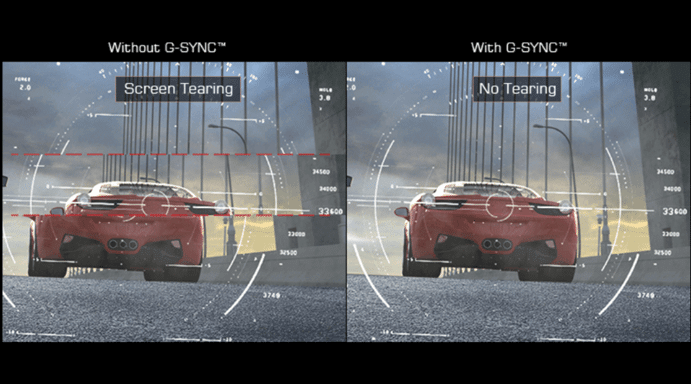
Connectivity Ports
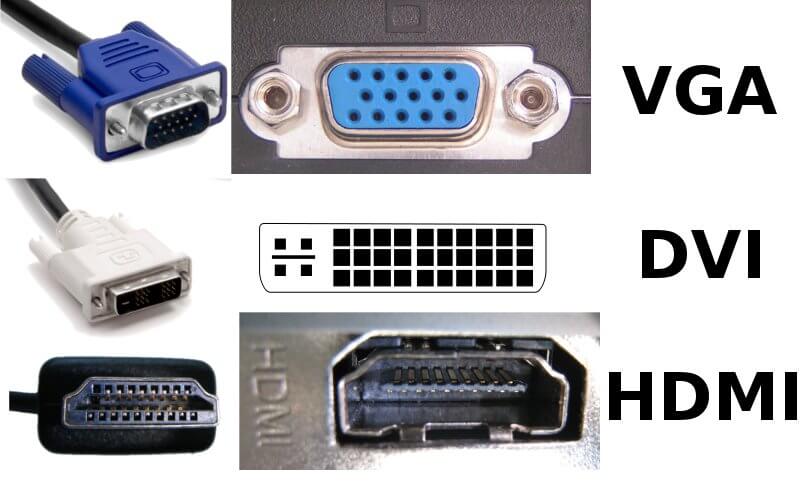
The different connections are also important. Ideally, it has two HDMI inputs so you can also connect your console to the screen. For those with next-generation graphics, and DVI connectivity would also be convenient. Then there are other extras that may have, such as integrated speakers, USB ports, etc.
Price
So as you have seen the title of this post is Cheap Gaming Monitor under $100, we have added all the monitor Priced under 100 dollars.
Cheap Gaming Monitor FAQs
FAQs
Is 144 Hz Good For Gaming?
Yes, a 144Hz refresh rate is generally considered good for gaming. A higher refresh rate means that the monitor is capable of refreshing the image on the screen more frequently, which can provide a smoother and more responsive experience, especially in fast-paced games where quick reactions are important. 144Hz is a popular refresh rate for gaming monitors, and many gamers find that it provides a good balance between smoothness and affordability. However, if you have the hardware to support it, a higher refresh rate such as 240Hz can provide an even smoother experience.
Is 75 Hz Good For Gaming?
A 75Hz refresh rate can still provide a decent gaming experience, especially if you are used to playing on a lower refresh rate monitor. However, compared to higher refresh rate monitors such as 120Hz or 144Hz, a 75Hz monitor may not provide the same level of smoothness and responsiveness in fast-paced games.
If you're a competitive gamer or if you frequently play games that require quick reactions, you may want to consider a higher refresh rate monitor for a more responsive and fluid gaming experience. That being said, 75Hz can still be a good option for gamers who are on a budget or who play less demanding games.
Is 165 Hz Good For Gaming?
Yes, a 165Hz refresh rate is generally considered good for gaming. It is a relatively high refresh rate that can provide a very smooth and responsive gaming experience, especially in fast-paced games where quick reactions are important.
Compared to lower refresh rate monitors, such as 60Hz or 75Hz, a 165Hz monitor can offer a significant improvement in overall visual clarity and motion handling. However, it is worth noting that you will need a powerful graphics card to take full advantage of a high refresh rate monitor like this, as well as a monitor that supports such a high refresh rate.
What Is The Lowest Price Of a Monitor?
The lowest price of a monitor can vary depending on the brand, size, and features. Generally, you can find basic monitors with smaller screens (around 19-22 inches) for as low as $50 to $100 USD. These monitors may have a lower resolution and fewer features, but they can still be suitable for basic tasks such as web browsing, email, and office work. However, for more advanced features and higher resolutions, such as 4K, larger screen sizes, or high refresh rates, the price can increase significantly. In general, it is recommended to choose a monitor that meets your specific needs and budget.
Is 240hz Overkill?
Whether or not a 240Hz refresh rate is overkill depends on your individual needs and preferences. For most people, a 240Hz refresh rate is not necessary and may be considered overkill for everyday use. However, for competitive gamers, a higher refresh rate such as 240Hz can provide a noticeable advantage in terms of smoothness and responsiveness. In games where quick reactions are critical, a higher refresh rate can help to reduce motion blur and improve overall clarity.
That being said, a high refresh rate monitor requires a powerful graphics card to take full advantage of the higher refresh rate and may come at a higher cost compared to lower refresh rate monitors. If you are a casual gamer or use your monitor for everyday tasks, a lower refresh rates monitor such as 60Hz or 144Hz may be sufficient.
What Hz Is Best For Fps?
For FPS games, a higher refresh rate can provide a significant advantage in terms of responsiveness and smoothness. Most competitive gamers prefer a minimum refresh rate of 144Hz, while some may opt for even higher refresh rates such as 240Hz. Higher refresh rates allow for more frames to be displayed per second, which can help to reduce motion blur and make fast-paced action feel smoother and more responsive.
However, it's important to note that a higher refresh rate monitor requires a powerful graphics card to take full advantage of the higher refresh rate, and may come at a higher cost compared to lower refresh rate monitors. Ultimately, the ideal refresh rate for FPS games will depend on your individual needs and preferences.
How Many Fps Is 144 Hz?
A 144Hz monitor can display up to 144 frames per second (fps). This means that if your graphics card can output 144 fps or higher, you will be able to take full advantage of the 144Hz refresh rate and enjoy a smooth and responsive gaming experience.
If your graphics card cannot output 144 fps or higher, you may still notice some improvement in overall clarity and motion handling compared to a lower refresh rate monitor, but you may not see the full benefits of a high refresh rate. Keep in mind that achieving high frame rates requires a powerful graphics card and optimized game settings, so it's important to consider your hardware capabilities when choosing a monitor.
Is 60hz Gaming Enough?
While a 60Hz refresh rate is sufficient for most gaming, it may not provide the same level of smoothness and responsiveness as a higher refresh rate monitor. A higher refresh rate monitor such as 144Hz or 240Hz can provide a noticeable improvement in terms of motion handling and overall clarity, especially in fast-paced games or competitive gameplay.
However, a higher refresh rate monitor may come at a higher cost and requires a powerful graphics card to take full advantage of the higher refresh rate. If you are a casual gamer or play mainly single-player games, a 60Hz monitor may be sufficient. However, if you are a competitive gamer or want to experience the smoothest gameplay possible, a higher refresh rate monitor may be worth the investment.
Can 75hz Run 60fps?
Yes, a 75Hz monitor can run games that are outputting 60 frames per second (fps). In fact, any monitor with a refresh rate equal to or greater than the game's frame rate will be able to display the game's full output. However, you may not see a significant difference in terms of motion handling or overall clarity compared to a 60Hz monitor since the monitor will not be able to display more frames than what the game is outputting.
That being said, a 75Hz monitor may provide a slight improvement in terms of motion handling and overall smoothness compared to a 60Hz monitor due to its higher refresh rate.
Is 16 Gb Ram Good For Gaming?
Yes, 16GB of RAM is generally considered to be good for gaming and is currently the recommended amount for most gaming PCs. With 16GB of RAM, you should be able to run most modern games smoothly, even while running other programs in the background.
However, if you plan on running demanding games or applications, or if you like to have multiple applications open at once, you may benefit from having more RAM. Additionally, the performance of your RAM will also depend on other factors such as its speed, latency, and timing, so it's important to consider these factors when choosing and upgrading your RAM.
Can Gtx 1650 Handle 165hz?
The NVIDIA GeForce GTX 1650 graphics card may not be able to handle gaming at 165Hz on its own. The performance of the GTX 1650 will depend on the specific game, settings, and resolution you are playing at. For less demanding games or older titles, you may be able to achieve high frame rates at 1080p resolution with a GTX 1650, but for more demanding games or newer titles, you may need to reduce the graphics settings or lower the resolution to achieve playable frame rates. Additionally, the performance of the GTX 1650 can also be affected by other factors such as CPU, RAM, and storage, so it's important to have a balanced system to achieve optimal performance.
Is 4k Better Than 165hz?
The decision between 4K resolution and 165Hz refresh rate depends on your personal preferences and the type of games you play.
4K resolution provides a sharper and more detailed image, making it ideal for visually stunning games, open-world games, and games with detailed environments. However, 4K resolution can be very demanding on your computer hardware, and you may need a high-end graphics card and other powerful components to achieve smooth frame rates.
165Hz refresh rate provides a smoother and more responsive gaming experience, making it ideal for fast-paced games such as first-person shooters or racing games. A higher refresh rate can also reduce screen tearing and stuttering, which can be distracting during gameplay.
In summary, if you prioritize visual fidelity and detail, 4K resolution may be the better choice for you, but if you prioritize smooth and responsive gameplay, a higher refresh rate like 165Hz may be the better option. Ultimately, it comes down to personal preference and the type of games you play.
Can I Use Tv As a Monitor?
Yes, you can use a TV as a monitor, but there are a few things you should keep in mind.
First, make sure your TV has the appropriate input ports that match the output ports on your computer or laptop. Most modern TVs have HDMI inputs, which should work well with most computers and laptops.
Second, keep in mind that TVs are optimized for viewing from a distance, whereas monitors are optimized for viewing up close. This means that text and other small details may appear blurry or difficult to read on a TV if you are sitting close to it.
Lastly, TVs may not have the same level of color accuracy or response time as a dedicated monitor, which can affect your gaming or overall computing experience. However, if you are primarily using your TV for watching movies or playing casual games, this may not be a major issue.
In summary, using a TV as a monitor is possible, but it may not provide the best experience for certain tasks. If you plan to use a TV as a monitor, make sure it has the necessary input ports, consider the viewing distance, and be aware of the potential limitations compared to a dedicated monitor.
Why Are Monitor Prices So High?
There are several reasons why monitor prices can be high:
- Technology advancements: Newer and more advanced display technologies, such as OLED and QLED, tend to be more expensive to manufacture, which drives up the cost of monitors that use them.
- Manufacturing costs: The cost of manufacturing monitors includes components such as the display panel, backlight, power supply, and electronics. The quality of these components and the manufacturing process can affect the cost of the monitor.
- Supply and demand: Monitors, like any other product, are subject to the laws of supply and demand. If there is high demand for a particular monitor or if the supply is limited, prices can increase.
- Brand and reputation: Some monitor brands are known for producing high-end, high-quality displays, which can come with a higher price tag due to their reputation and brand recognition.
- Features and specifications: Monitors with higher refresh rates, higher resolution, and other advanced features can be more expensive than those with lower specs.
- Marketing and distribution costs: The cost of marketing and distribution can also contribute to the overall price of monitors. Manufacturers may need to spend more on marketing and advertising to get their products in front of potential customers, and the cost of shipping and distribution can also add to the price.
Overall, the price of monitors can be influenced by a range of factors, from the cost of components to supply and demand, and the level of features and specifications offered by different models.
Do Monitor Prices Drop?
Yes, monitor prices can drop over time. Like many other electronic products, monitor prices tend to decrease as newer and more advanced models are released, and as production costs decrease due to improvements in manufacturing technology and economies of scale. Additionally, retailers may offer discounts and promotions to clear inventory or during special sale periods like Black Friday or Cyber Monday.
It's also worth noting that prices for monitors can vary depending on the region, and may be affected by factors such as local taxes, import duties, and shipping costs. So, while monitor prices may drop over time, the specific price point and timing can vary depending on a range of factors.
Conclusion
Ok, have you benefited from my indepth article on cheap gaming monitor under $100 ?